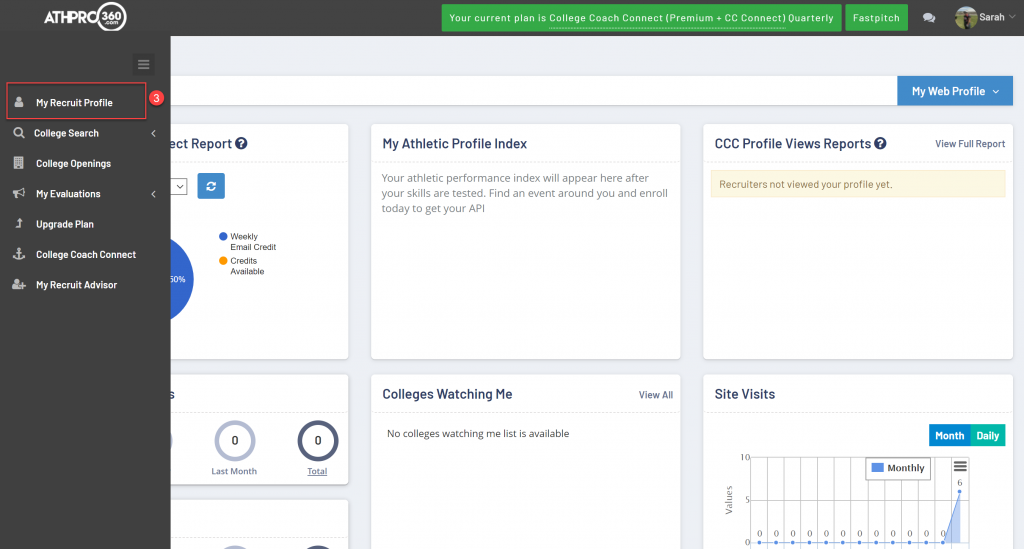Premium Recruit – how to update my college recruit profile
Once you have been approved for USA ScoutWire access (email us if you need to gain access), you need to completely update your recruit profile. This is the information that the college scouts will see. So be very complete.
- On the menu bar select USA ScoutWire
- Then Go To MY Profile (again, if you need access you must email us for approval)
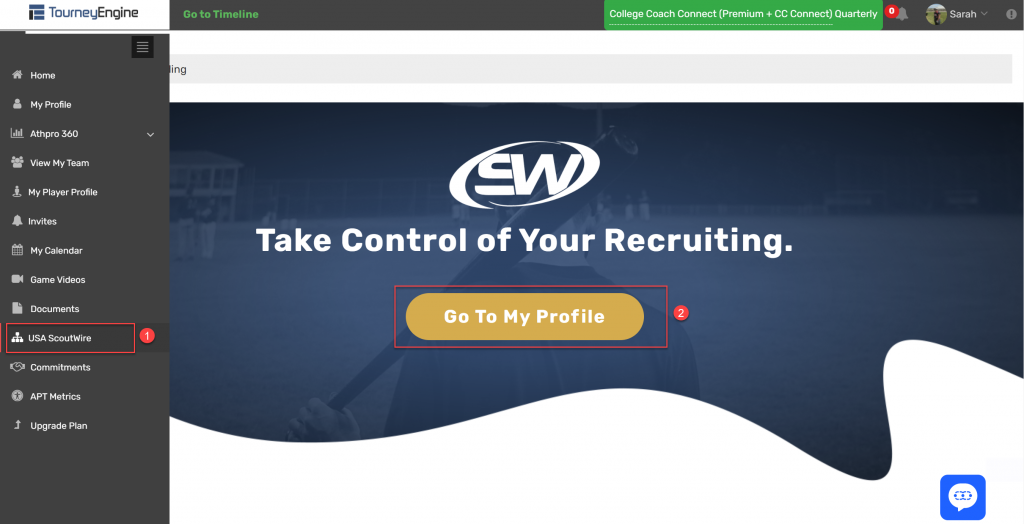
3. Click on the My Recruit Profile tab