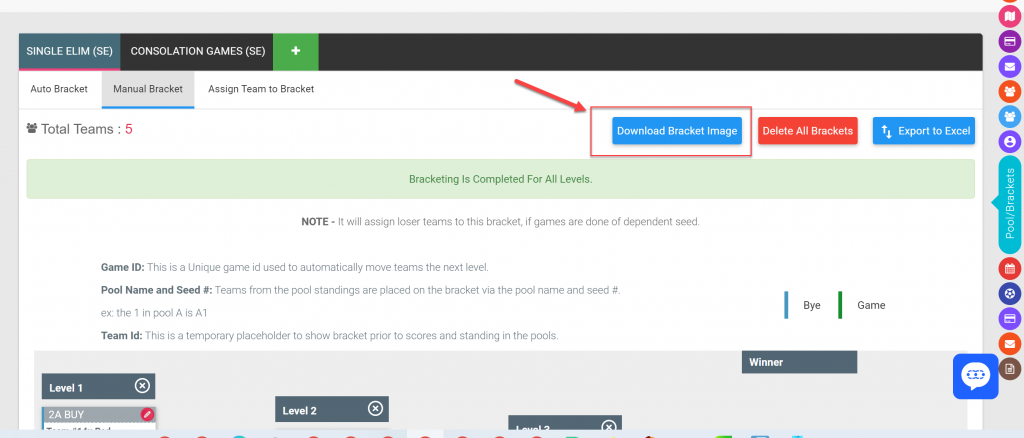Directors – How to print a schedule or bracket
- Go to the Schedule tab in your Event/Division Manager
- Then click on Schedule Grid or Manual Schedule
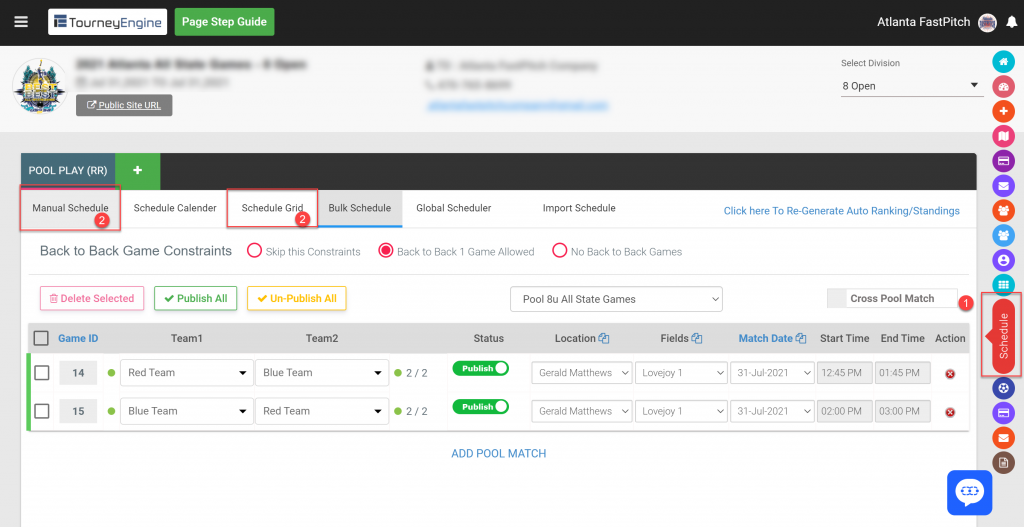
3. On either of these tabs, click on the blue Export to Excel button to download a copy of your schedule
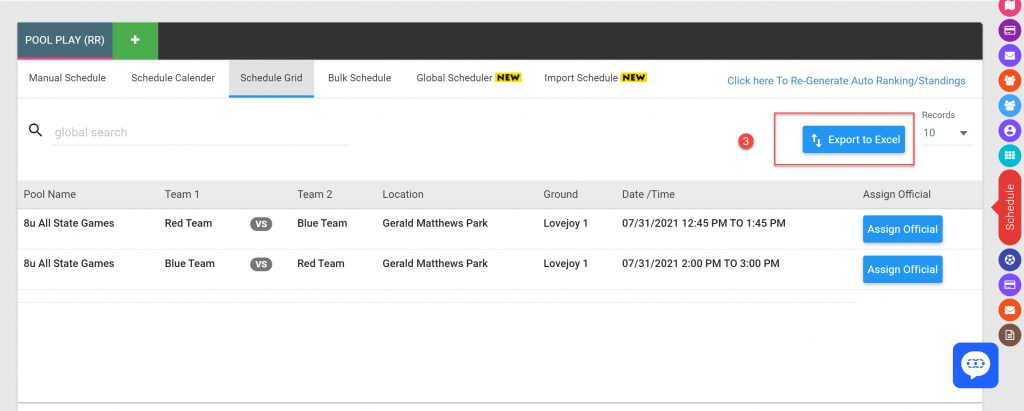
Once you have downloaded the Excel version of your schedule, open it and adjust any formatting you see necessary.
If you want to filter your Pool Schedule by Field Name, Time, or Game Number
- Highlight the table of games, including the header, but do not highlight the Pool Name
- Click on Data in the top Toolbar
- Click on Filter; this will make the area you highlighted sortable and filterable
- Click on the Dropdown arrow next to the column you would like to sort/filter by
- In the menu, click on whether to sort the table in ascending/descending order or check the items that you would like to show. To reset the
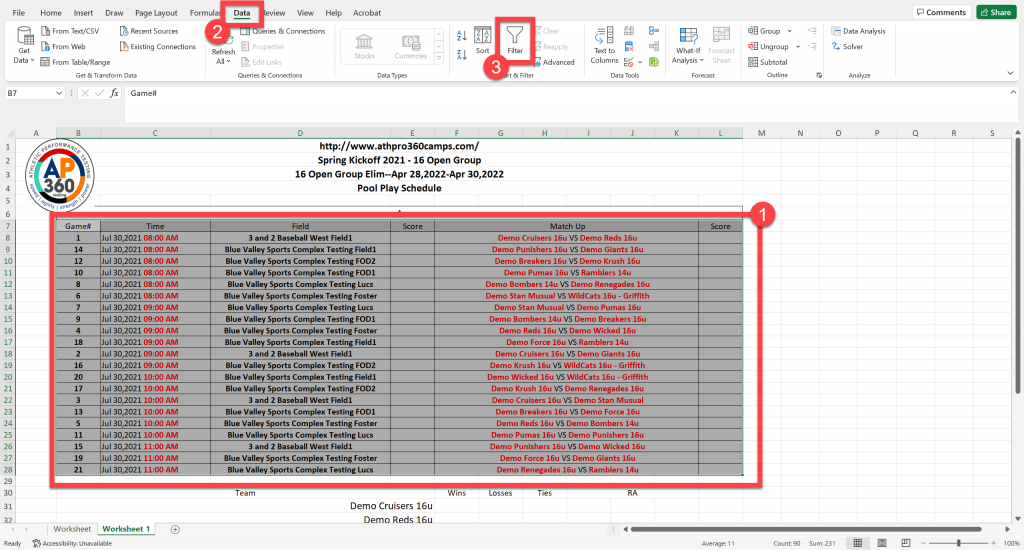
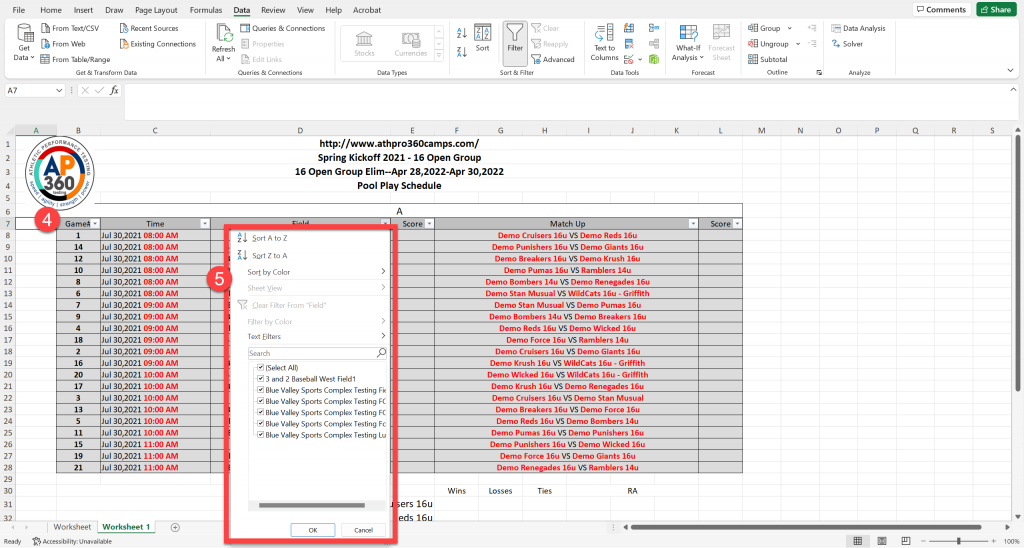
To print the brackets just go to the Pool/Brackets tab and you will see a download bracket image option.