Director – Create Sub-Directors and Assign Them to Events
TourneyEngine provides Directors with the ability to create Sub-Directors for their company. Sub-Directors can be assigned to specific events where they can manage, schedule, and operate as if the event was their own.
This feature is essential for large event companies who bring in many other groups under their umbrella.
Step 1: Go to Your Sub-Director Manager
To add Sub-Directors directly to your Director Database, open the left side menu and expand the User menu item, then click on Manage Sub TD.
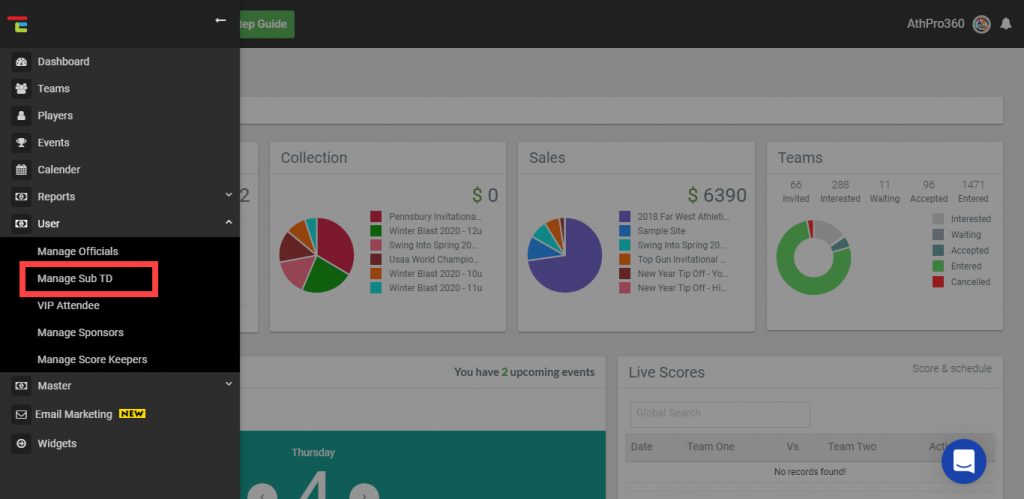
Step 2: Add New Sub-Director
In the Sub-Director Manager, click on the blue Add Sub Tournament Director button to create a new user.
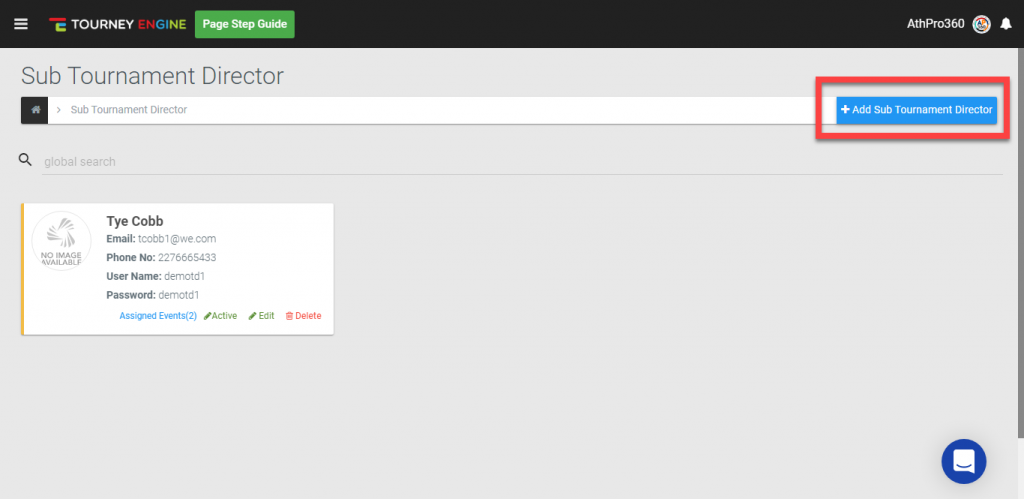
Step 3: Add New Sub-Director Information
1. Add your Sub-Director’s personal information, username, and password. The new director has the ability to update these once they sign in.
2. Scroll down to the events list and assign any of your upcoming events to the new director. You can assign more events later on if needed.
3. Click on the blue Create Sub TD button.
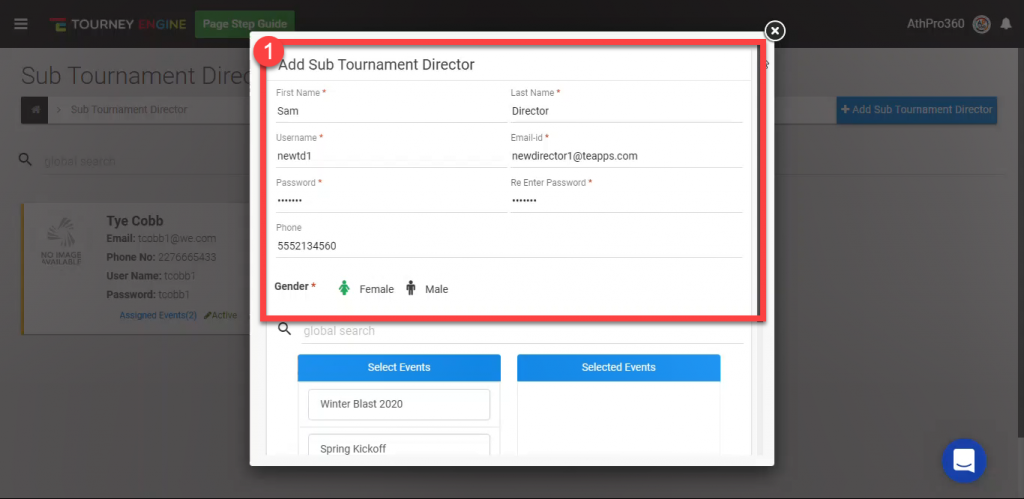
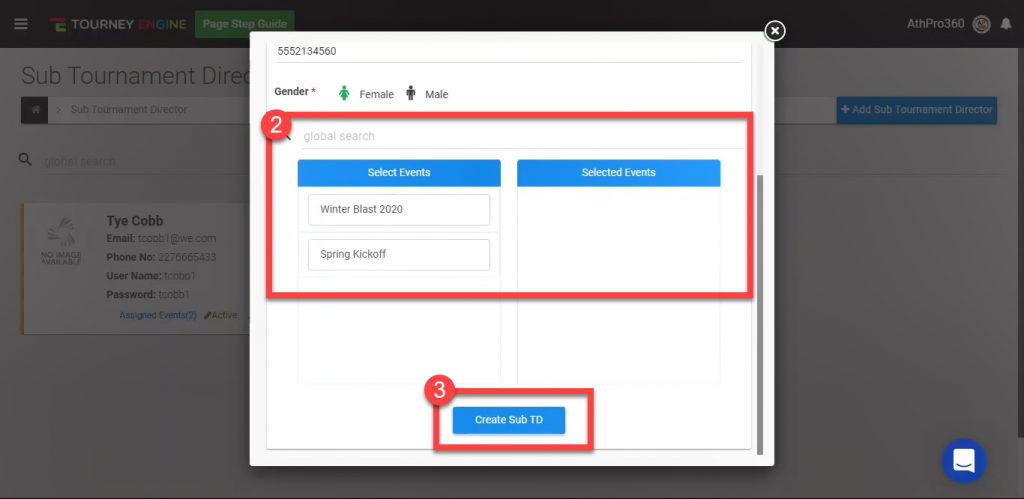
Step 4: Manage Your Sub-Directors
Once a Sub-Director has been created, you can
- View their username and password
- Assign or remove them from any of your upcoming events,
- Edit their personal information, username, or password
- Set them as an Active or Inactive director
- Delete them from your database
Please Note: Setting a Sub-Director as Inactive or deleting the Sub-Director will remove their permissions to manage events.
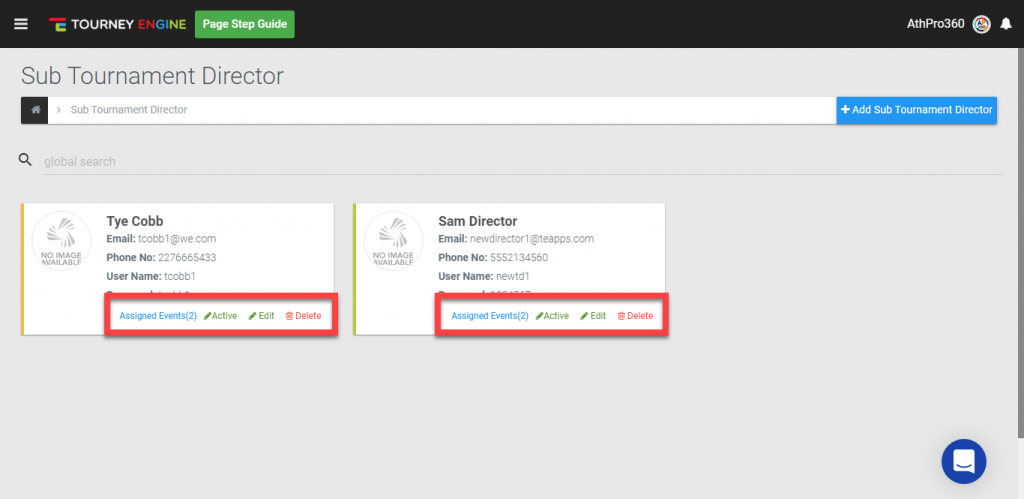
Video Walkthrough:
